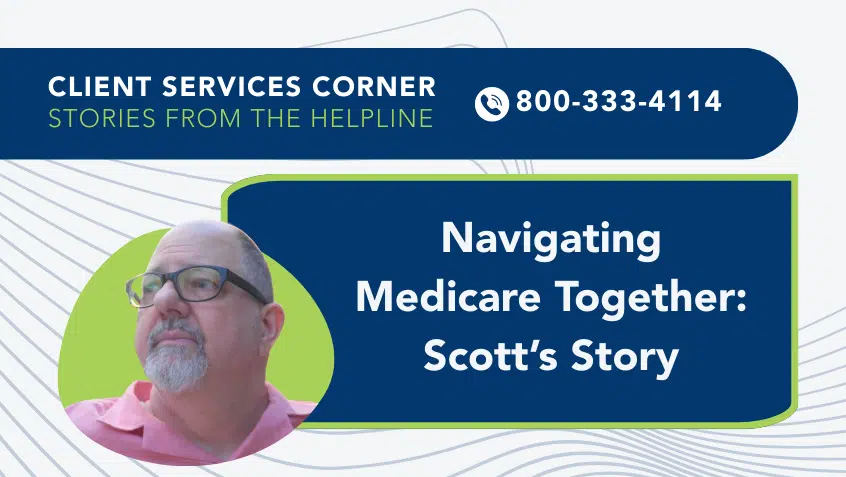Join Us Live for a Discussion on Medicare, Democracy, and the Future of Health Care
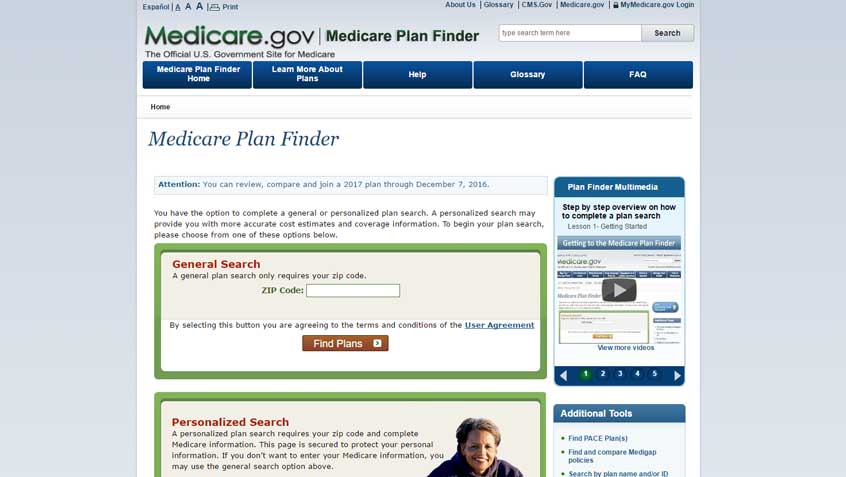
[x_blockquote cite=”Peter (Sparks, NV)” type=”left”]Dear Marci,
My stand-alone Part D plan sent me a notice telling me that it will not cover some of my prescriptions next year. How do I use Medicare Plan Finder to look for a new plan?
[/x_blockquote]
Dear Peter,
It is common for plans to change their formularies, or list of covered drugs, each year. If your plan will no longer cover your drug in 2017, there are other changes that make your current plan less desirable for you, or if you want to see if there is a less expensive option, you can use the Fall Open Enrollment Period to enroll in a new prescription drug plan. Fall Open Enrollment runs from October 15 to December 7 each year. Changes made during Fall Open Enrollment will be effective January 1 of the following year.
You can find a new Part D plan by using the Medicare Plan Finder, an online tool atwww.medicare.gov that can be used to compare stand-alone Part D plans or Medicare Advantage Plans. Plan Finder provides information about costs, including monthly premiums, deductibles and copayments, which drugs are included on the plan’s formulary, and the star rating of the plan.
To use Plan Finder you will need to go to www.medicare.gov and click on the green button that says “Find health and drug plans.” You can do a general search by putting in a zip code, or a personalized search by entering more information, such as your Medicare number and date of birth. Next you can enter the drugs you take and choose the pharmacies you like to go to. Plan Finder will display results for plans that cover your drugs and have your pharmacies in their networks. Note that a plan may not cover all of the drugs you take, but it may have alternatives on its formulary. Plan Finder also tells you if the plan has a deductible and how much the monthly premium is. It is a good idea to call the plan directly to confirm any information you read on Plan Finder, as information may not be completely up to date. You can enroll in a plan online, by calling 1-800-MEDICARE, or by calling the plan directly.
You can make as many changes as you want between October 15 and December 7, but only the last change you make will take effect on January 1, 2017. If you choose a plan and realize that it is the wrong plan after Fall Open Enrollment is over, in most cases you will not be able to change your coverage until the next Fall Open Enrollment Period. For this reason, it is important to carefully consider all of your options and take the time to make the right decision for your health care needs.
– Marci
Show Comments
We welcome thoughtful, respectful discussion on our website. To maintain a safe and constructive environment, comments that include profanity or violent, threatening language will be hidden. We may ban commentors who repeatedly cross these guidelines.
Help Us Protect & Strengthen Medicare
Donate today and make a lasting impact
More than 67 million people rely on Medicare—but many still face barriers to the care they need. With your support, we provide free, unbiased help to people navigating Medicare and work across the country with federal and state advocates to protect Medicare’s future and address the needs of those it serves.
The Latest
Most Read
Add Medicare to Your Inbox
Sign up to receive Medicare news, policy developments, and other useful updates from the Medicare Rights.
View this profile on InstagramMedicare Rights Center (@medicarerights) • Instagram photos and videos